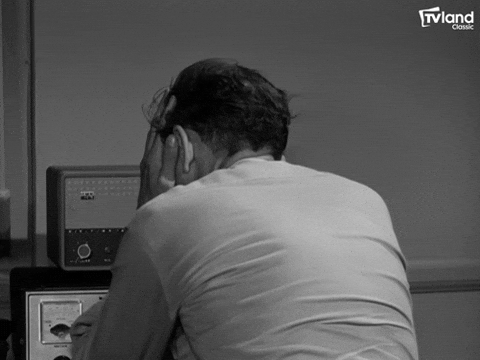Whew...Is anyone else exhausted after this past week? Perhaps it’s the pressure from trying to wrap up the produsage assignment amidst technical difficulties (why would I expect anything technology related to be 100% hiccup free?) or the fact that we just wrapped up the 5th week of social media tools (seriously, how many can there be?). Either way, my brain is effectively drained, hence my super clever title for this post.
So for part of my produsage assignment I thought it would be great to incorporate a Twitter feed from a hashtag search, pretty much like the one in the sidebar on the EME6414 Web 2.0 blog page that displays a running feed of #eme6414. Sounds easy enough right? At least that’s what I thought when I embarked on the task only to discover many hours later that it would be impossible...at least to accomplish natively through Twitter.
I learned the technical term for what I was after was a search timeline widget - a fancy snippet of HTML code that is able to pull all the results of a hashtag search and display them in a chronological timeline. I also learned that Twitter deprecated (fancy word meaning to declare some technological feature or function to be obsolescent) the search timeline widget on July 27, 2018. Coincidentally, the very same day that I was trying to figure out how to create one! For anyone curious, you can check out the original announcement from June 2016 on the developer's forum here. Since then, Twitter has introduced a new way to generate code for embedding tweets, but sadly, not for search timelines.
I then proceeded to spend a good chunk of the next day determined to find an alternative solution to my problem. I had decided early in the week to take a break from the participation aspect this week (thank you Token #2!) but I still found myself elbow deep in trying new tools. My inbox was overflowing with activation emails for dozens of promising tools I had signed up for, and if it wasn’t for Google chrome dutifully remembering my login credentials, there is no way I would have survived. Although it wasn’t perfect and it took way longer than I expected it to, I did eventually achieved success in creating a search timeline widget. My solution was not pretty and I’m still trying to understand why it worked, but nevertheless I’m proud of the fact that I got it to work.
When I started writing this blog post I wasn’t entirely sure where I was going to end up. I had jotted down some notes to talk about how after 5 weeks of social media indoctrination my initial reaction to my problem was to seek out help through social media and how it seemed to share some similarities with the community of practice of teachers described in the Goodyear, Casey & Kirk (2014) article. Or how even though I told myself to take a break from participation I had to really fight the urge to connect as the number of unread posts on my feed reader climbed higher and higher. But I think the moral of this story is to not take all of these Web 2.0 tools and the technology that went into creating them for granted. We are fortunate to have so many options at our disposal for fostering community and engagement in the classroom or the workplace that we don't even really stop and think about the marvel of technical engineering that goes into creating them; but I think that we should. So the next time you come across a particularly awesome piece of computing genius take a moment to stop and thank a developer.
I then proceeded to spend a good chunk of the next day determined to find an alternative solution to my problem. I had decided early in the week to take a break from the participation aspect this week (thank you Token #2!) but I still found myself elbow deep in trying new tools. My inbox was overflowing with activation emails for dozens of promising tools I had signed up for, and if it wasn’t for Google chrome dutifully remembering my login credentials, there is no way I would have survived. Although it wasn’t perfect and it took way longer than I expected it to, I did eventually achieved success in creating a search timeline widget. My solution was not pretty and I’m still trying to understand why it worked, but nevertheless I’m proud of the fact that I got it to work.
When I started writing this blog post I wasn’t entirely sure where I was going to end up. I had jotted down some notes to talk about how after 5 weeks of social media indoctrination my initial reaction to my problem was to seek out help through social media and how it seemed to share some similarities with the community of practice of teachers described in the Goodyear, Casey & Kirk (2014) article. Or how even though I told myself to take a break from participation I had to really fight the urge to connect as the number of unread posts on my feed reader climbed higher and higher. But I think the moral of this story is to not take all of these Web 2.0 tools and the technology that went into creating them for granted. We are fortunate to have so many options at our disposal for fostering community and engagement in the classroom or the workplace that we don't even really stop and think about the marvel of technical engineering that goes into creating them; but I think that we should. So the next time you come across a particularly awesome piece of computing genius take a moment to stop and thank a developer.